About Market Pricing
What is Market Pricing and how does it work?
Market Pricing is how a business with multiple locations can quickly and easily manage pricing in various markets. To use this feature, you'll create markets, add locations to those markets, and then update pricing for all locations in the market. You can manage pricing for Central Office-owned Discounts, Packages, Gift Card Types, Memberships, Member Benefit Templates, Products, Services, and Swap Upgrades.
If you are a multi-location interested in using Market Pricing, please reach out to Support for details on how to enable this feature.
What is the "default" market?
When you first receive Meevo, every location is assigned to the same "default" market, identified as such in the Market Pricing search form.

You can use this default market to manage pricing for all locations, or you can set up your own markets and assign locations to those markets. Regardless of what you choose, both options allow you to make bulk pricing updates. Note that each location can belong to only one market at a time, and a location will always belong to a market.
How do I set up Market Pricing?
When you first receive Meevo, every location is assigned to one default market, so you can use Market Pricing immediately. If you do this, be aware that since all locations belong to that same default market, pricing updates are applied to all locations. This may not be desirable if you have significant price variations in your markets, so you'll need to create your own markets to manage pricing accordingly:
There are two places I can update an item's pricing: in its maintenance form, or in Market Pricing. What is the difference between these two methods?
These are important concepts that must be understood when using Market Pricing:
- The prices in an item's maintenance form will always match the prices in the default market. Updating the price in one form will also update the price in the other (but only in the case of the default market). So, you can change pricing in either an item's maintenance form or in the base market, and that price change will be reflected in both the item's maintenance form and in the base market, as well as in all locations that are in the base market.
- Once you've created a new market, the prices for those locations in that market must be managed solely in Market Pricing. If, in Central Office, you change pricing via an item's maintenance form, then only locations in the base market will see that change. Locations in the created market will not see that change.
- A location can override an item's price. When this happens, the override will not be reflected in Market Pricing, and the location will use the override price, not the price in Market Pricing.
Why do some of the Market Pricing tabs have the override option, and some do not?
The override option (This item has fields that can be customized at a location...) is available for items whose fields can be overridden at locations. Memberships, for example, do not support location-level overrides, so the option is not available in Market Pricing's Membership tab.
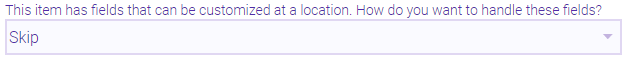
What is Membership Grandfathering?
Membership Grandfathering refers to how membership pricing and Member Benefit Templates are handled after a market transfer. Grandfathering allows current members who are no longer in their initial term to continue with their current membership pricing and/or Member Benefit Template after a membership is transferred to a new market. Grandfathering only affects memberships in their renewal term.
Configure Membership Grandfather Settings from Market Pricing's Locations tab to determine membership pricing and Member Benefit Templates for existing members, as well as to define the Member Benefit Template for new members going forward. The prices and Member Benefit Templates can be "grandfathered" ‒ that is, they will remain the same in the new market as they were in the original market ‒ or the prices and Member Benefit Templates can inherit the new market's pricing. Remember, all new client members going forward will pay the new market's prices; "grandfathering" only applies to renewal term memberships in locations whose market is being changed.