Migrating Worldpay Tokens to MeevoPay
Important: Be sure to review the token migration process with your Merchant Services Team representative before proceeding.
The Credit Card Token Migration tool moves credit card tokens stored on file within the client profile, memberships, or payment plans from your current Merchant Account (s) to a MeevoPay Merchant Account. Tokens imported to a MeevoPay account are available for use across all MeevoPay accounts in a location.
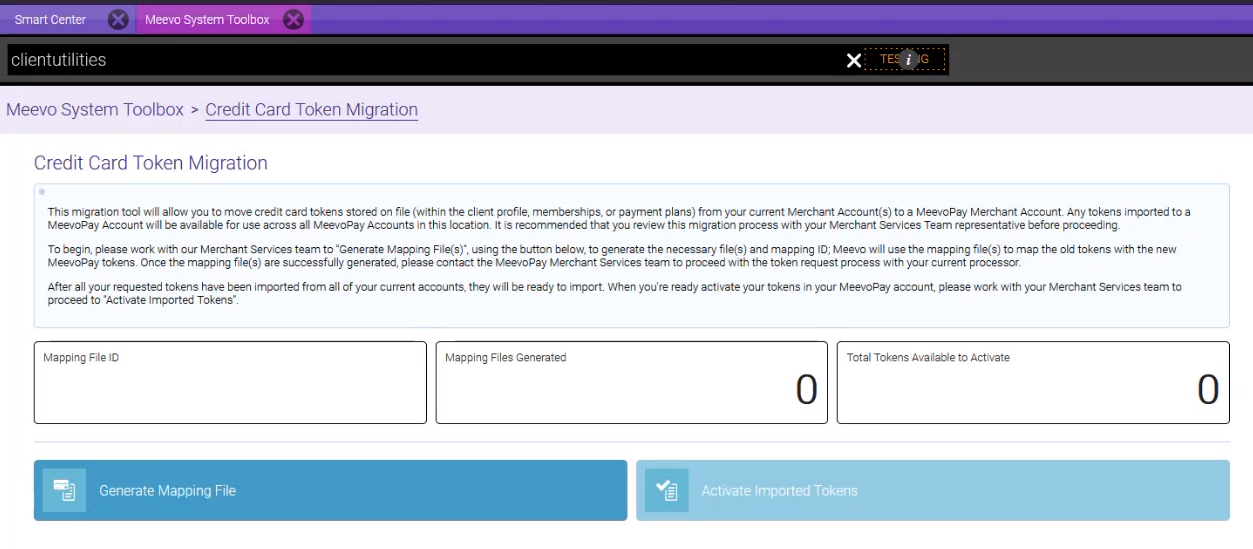
Steps at a glance
- While working with our Merchant Services Team, select Generate Mapping File to generate the files and mapping IDs. Meevo will use these files to map the old tokens to the new MeevoPay tokens. The Mapping File ID field can be highlighted and copied, so you can paste this ID directly into a token transfer form rather than manually typing out the ID.
- Once the files are generated, contact the MeevoPay Merchant Services team to proceed with the token request process with your current processor. A request will be made for each Merchant Account that needs tokens to be transferred.
- When all of your tokens have been imported, they are ready for activation. Contact the MeevoPay Merchant Services team to proceed with selecting Activate Imported Tokens.
Related Topics
- MeevoPay: Features and Benefits
- MeevoPay: Funding, Rates, and Fees
- MeevoPay: Details on Card Readers
- MeevoPay: Transactions and Refunds
- MeevoPay: Applying for a Merchant Account
- MeevoPay: Merchant Account Setup
- MeevoPay: Surcharges
- MeevoPay: Reconciling Transactions and Chargebacks
- MeevoPay: HSA/FSA Accounts
- MeevoPay: Setting Up SpaFinder Gift Cards