Setting Up and Using SpaFinder Gift Cards with MeevoPay
MeevoPay supports SpaFinder gift cards. If your business processed SpaFinder gift cards through another merchant prior to signing up with MeevoPay, you can continue to accept those gift cards through MeevoPay by performing this simple setup. For more details on this process, including a video of the steps below, check out the SpaFinder Partner Portal Tutorial page.
- On the SpaFinder Business Partner Log In page, enter your credentials and log in.
- Select the Settings tab from the left navigation bar.
- You will receive a prompt to enter your email to receive your access code. Your access code will be emailed to that address.
- Enter the code in the Partner Portal and select Go.
- Next, select the POS Terminals tab from the top of the page.
- Select the +ADD POS TERMINAL button.
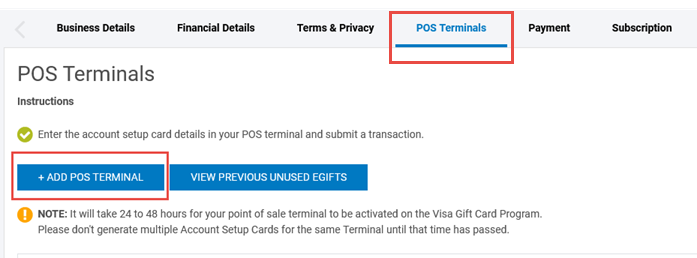
- This generates the Point of Sales Terminals pop-up, which contains your digital Account Setup Card. Follow the instructions on the page to process the digital card on your MeevoPay device. Once complete, your business will be able to accept SpaFinder gift cards through MeevoPay within the next 2 business days.
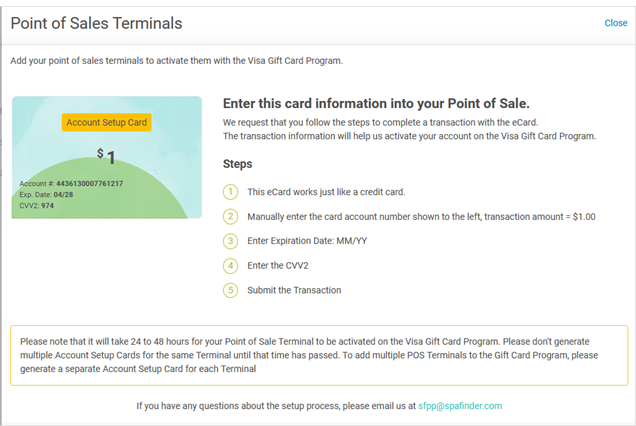
Related Topics
- MeevoPay: Features and Benefits
- MeevoPay: Funding, Rates, and Fees
- MeevoPay: Details on Card Readers
- MeevoPay: Transactions and Refunds
- MeevoPay: Migrating Worldpay Tokens to MeevoPay
- MeevoPay: Applying for a Merchant Account
- MeevoPay: Merchant Account Setup
- MeevoPay: Surcharges
- MeevoPay: Reconciling Transactions and Chargebacks
- MeevoPay: HSA/FSA Accounts